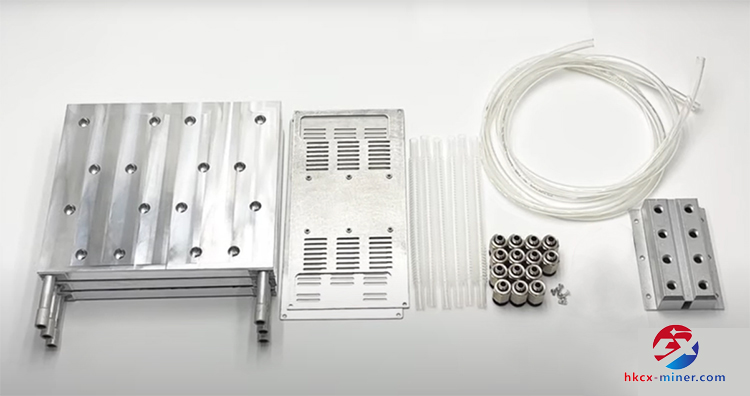طريقة التبريد التقليدية لجهاز Antminer S21 / T21 هي التبريد الهوائي. ومع ذلك، عند تشغيل أجهزة التعدين لفترات طويلة، تُولّد كمية كبيرة من الحرارة.
قد لا يكون تبريد الهواء العادي قادرًا على تلبية التشغيل المستمر للماكينة.
بمجرد أن تصبح درجة حرارة التشغيل مرتفعة للغاية، فقد يؤدي ذلك إلى إتلاف المكونات الداخلية أو إيقاف تشغيل جهاز التعدين، مما يؤدي إلى الفشل في تحقيق معدل التجزئة المطلوب.
أصبحت أنظمة تبريد المياه واحدة من أفضل حلول التبريد للعمال المنجمين.
بفضل موصليتها الحرارية الممتازة، فهي أفضل بكثير من طرق تبريد الهواء التقليدية.
إن تعديل نظام تبريد المياه يمكن أن يضمن حصول عمال المناجم على أفضل تأثير تبريد، مما يمكنهم من العمل بأقصى أداء حتى أثناء عمليات التعدين المكثفة.
فيما يلي المكونات اللازمة لترقية نظام التبريد المائي لـ S21 و T21:
| اسم المنتج | كمية |
| لوحة تبريد المياه | 3 |
| مشعاع تبريد مائي ASIC بقوة 4.5 كيلو وات / 8 كيلو وات | 1 |
| جهاز محاكاة المروحة 4 في 1 | 1 |
| شحم حراري للوحة هاش 110 جرام 6.0 واط/متر مربع | 3 |
| مقسم المياه | 2 |
| موصل تبريد سريع للمياه في جهاز تعدين ASIC | 14 |
| لوحة الغطاء | 2 |
| تبريد مياه التعدين ASIC المموج | 6 |
| أنبوب الماء | 2 |
| براغي | 7 |
تركيب لوحة التبريد المائي للوحة التجزئة:
1. قم بإزالة الغطاء الواقي، وفصل الكابلات، وإزالة مراوح مخرج الهواء والحاجز الخاص بها، وإزالة مسامير تثبيت صفائح النحاس الموصلة، وإخراج لوحات التجزئة الثلاثة من الهيكل.
٢. لأن لوحي التجزئة S21 وT21 مصنوعان من ركائز من الألومنيوم، فهما مزودان بمشتتات حرارية مدمجة في الأمام والخلف. استخدم مفك براغي لفك براغي المشتتات وإزالتها. (هنا نحتاج فقط إلى إزالة المشتتات الحرارية الأمامية).
٣. نظّف الغبار والشوائب من سطح لوحة التجزئة والجزء الخلفي من مشتتات الحرارة. ثم استخدم منظف لوحات الدوائر الإلكترونية لتنظيف الشحم الحراري من سطح شرائح ASIC.
4. ضع قالب الشحم الحراري على سطح لوحات التجزئة S21 وT21، وقم بمحاذاته مع فتحات شريحة ASIC، وأضف كمية مناسبة من الشحم الحراري 6W إلى القالب، ثم قم بتطبيقه بالتساوي على سطح كل شريحة.
5. بعد وضع الشحم الحراري، قم بمحاذاة لوحة تبريد الماء مع فتحات البراغي الموجودة على لوحة التجزئة وقم بتأمينها في مكانها باستخدام البراغي.
٦. كرر الخطوات السابقة لتعديل لوحتي التجزئة الأخريين. بعد تثبيتهما، أدخلهما في فتحاتهما بشكل صحيح، ووصّل جميع الكابلات، وتأكد من عدم انعكاس الأقطاب الموجبة والسالبة لصفائح النحاس الموصلة.
7. قم بتوصيل محاكي سرعة المروحة المربعة رباعية الأطراف بواجهة المروحة الموجودة على لوحة التحكم لمحاكاة سرعة المروحة، ثم قم بتثبيت الحاجز في موضع مروحة التبريد الأصلية.
تركيب نظام تداول تبريد المياه الخارجي:
1. ثبّت قاعدة وحامل مضخة الماء على مبرد الماء، ثم ثبّتهما. ثم ثبّت مضخة الماء. بعد ذلك، اقطع أنبوب ماء بطول مناسب لتوصيل مدخل مضخة الماء بمخرج الماء العلوي لمبرد الماء.
٢. جهّز فاصلي مياه بأربع فتحات. يجب توصيل ٣ أنابيب مموجة قصيرة وأنبوب ماء طويل بكل فاصل، ثم باستخدام موصلات سريعة، ثبّت الأنابيب الستة المموجة القصيرة على واجهة لوحة تبريد الماء المُركّبة.
٣. وصّل أنبوب ماء طويل بمخرج مضخة الماء وفاصل الماء العلوي (مدخل الماء في لوحة التبريد). وصّل أنبوب الماء الآخر بمدخل الماء في المبرد وفاصل الماء السفلي (مخرج الماء في لوحة التبريد).
٤. أضف سائل التبريد إلى مضخة الماء. عند إضافة سائل التبريد لأول مرة، يجب أن يكون مستوى سائل التبريد في المضخة على بُعد ٥ سم تقريبًا من أعلى المضخة.
٥. وصّل سلك الطاقة الخاص بمبرد الماء. عند هذه النقطة، يكون سائل التبريد الموجود في مضخة الماء قد تدفق إلى صفيحة التبريد. خلال التشغيل الأول، سينخفض مستوى الماء. استمر في إضافة سائل التبريد حتى يتوقف انخفاض مستوى الماء.
بعد اكتمال التعديل، قم بتشغيل الجهاز وتحقق من حالة تشغيله.
من خلال ترقية أجهزة التعدين Antminer S21 وT21 بنظام تبريد مائي عالي الجودة، فإنه يوفر لأجهزة التعدين أداءً لا مثيل له ومزايا طول العمر، مما يقلل بشكل كبير من درجة حرارة تشغيل لوحات التجزئة ويزيد الربحية، مما يجعلها الخيار المفضل لمحبي تعدين العملات المشفرة.
وقت النشر: ٢٤ أغسطس ٢٠٢٤